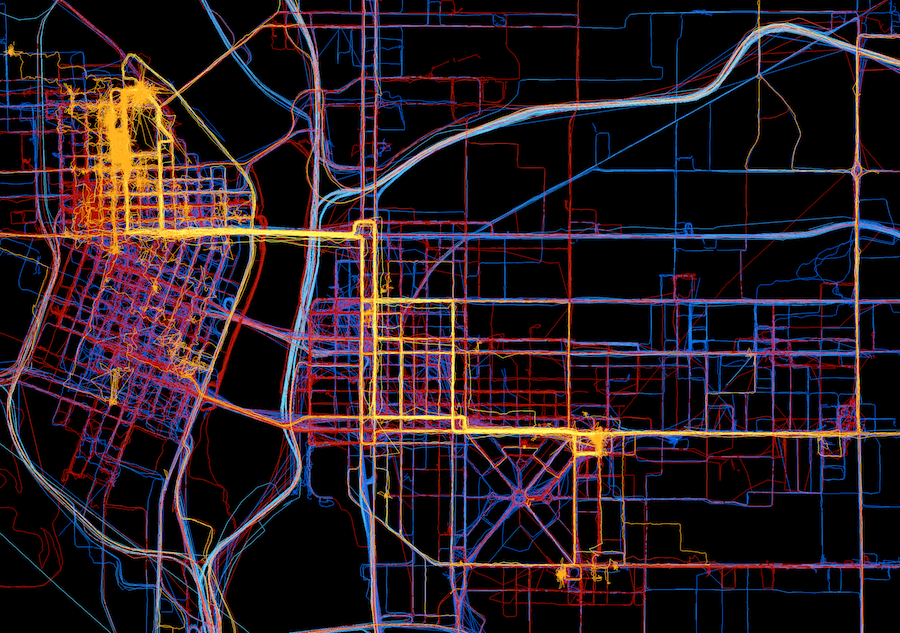Post-collection Considerations
Exporting the Data
Not only does Fulcrum make it easy to import and collect data but it also has robust options for exporting your data. All Fulcrum plans support exporting data in these 9 different formats: CSV, Microsoft Excel, KML (Google Earth), Esri Shapefile, GeoJSON, Esri File Geodatabase, SQLite, SpatiaLite, PostGIS. Along with these formats are various export options to control exactly what you need to export, including: filtering by geographic area or the date the record was created or updated and whether to export multiple apps and/or projects’ data at once.
Integration with Other Platforms
After you've built your survey, deployed it, and collected some data in the field - you will likely be ready to visualize, analyze, or process that data. One of the benefits of conducting field data collection with the Fulcrum platform is that your data is entered into a system that's capable of powerful integrations with other services and platforms. Here are a few examples of how you can leverage Fulcrum's extensibility:
- Data Shares
- Fulcrum API
- Data Events
- Zapier
1. Portland GPS Logs - 2008-2012 (cropped) https://www.flickr.com/photos/aaronpk/6958109913/ ↩